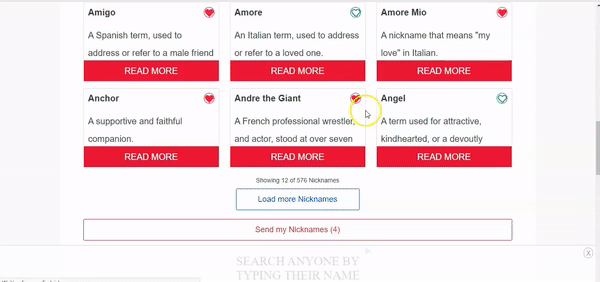Nickname Generator
Your Nicknames
Showing 0 of 0 Nicknames
How to Use The Nickname Generator
The Nickname Generator allows you to browse through several nicknames.
You can filter nicknames by:
- Gender (Her, Him, Non-Gendered),
- Your relationship with the person (Boyfriend, Brother, Dad, Friend, Girlfriend, Husband, Mom, Sister, Wife),
- Type of Nickname (Badass, Cool, Cute, Funny, Romantic, Sporty),
- The Character of the person (Friendly, Gentle, Goofy, Mean, Nerdy, Outgoing, Shy), or
- The Appearance of the person (Chubby, Short, Slim, Tall).
- Nickname for other Languages (French, Greek, Italian, Russian, Spanish, Turkish).
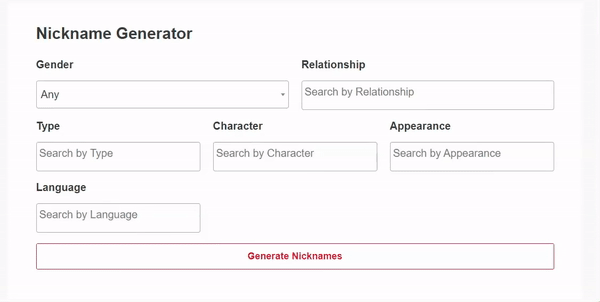
You can use multiple search filters to customize your search further.
For example, If you are looking for “cute boyfriend nicknames.”
- Select “Boyfriend” under the Relationship tab and select “Cute” under the Type tab, and click “Generate nicknames.”
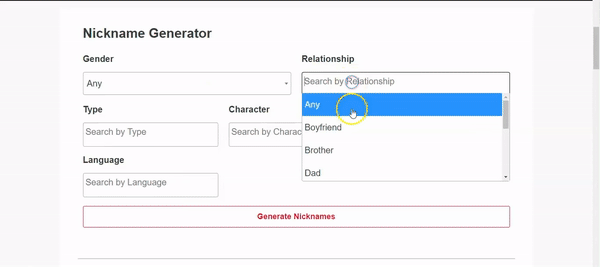
Default Nickname Generator Option
- By default, when you click the generate nickname button, the nickname Generator will display twelve nicknames.
- If you leave all options unselected, the generator would give you a list of all availalbe nicknames; twelve nicknames at a time.
- These nicknames are sorted alphabetically.
- You can click the “Load more Nicknames” button to load twelve more nicknames.
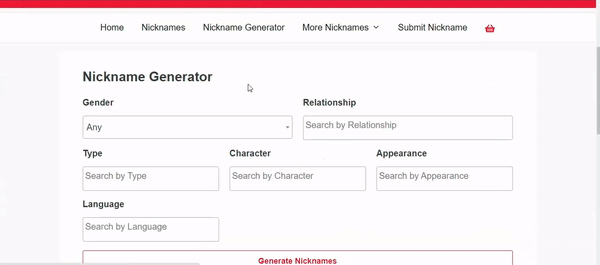
You can also sort the nicknames by popularity or randomly sort the nicknames.
- By default, all nicknames are sorted alphabetically. To change this order, after generating your nicknames, click on “Sort by Popularity,” or “Random Sort.”
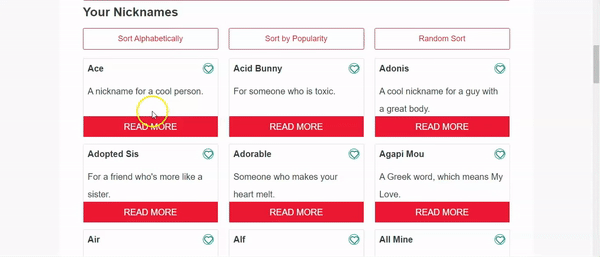
Selecting your Favorite Nicknames
- If you like a nickname, click the Heart icon (Love), this would add the nickname to a cart/basket.
- When you are done selecting nicknames, click “Send my Nicknames,”
- Input a valid email address and
- Click the “Send My Nicknames” button.
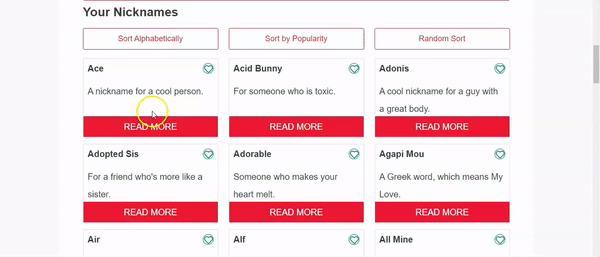
Note: The Saved Nickname function works like a cart.
- So you can use multiple nickname generators, and the cart would save all your nicknames.
- After selecting nicknames, Use the “Send My Nicknames” button or choose the “saved nicknames” basket on the navigation menu to see all your saved nicknames. You can send the saved names to your email by inputting a valid email address and clicking the “Send My Nicknames” button.
- Find the best nicknames for anyone, using this simple-to-use and powerful nickname generator. Save and send the best nicknames to your email.